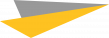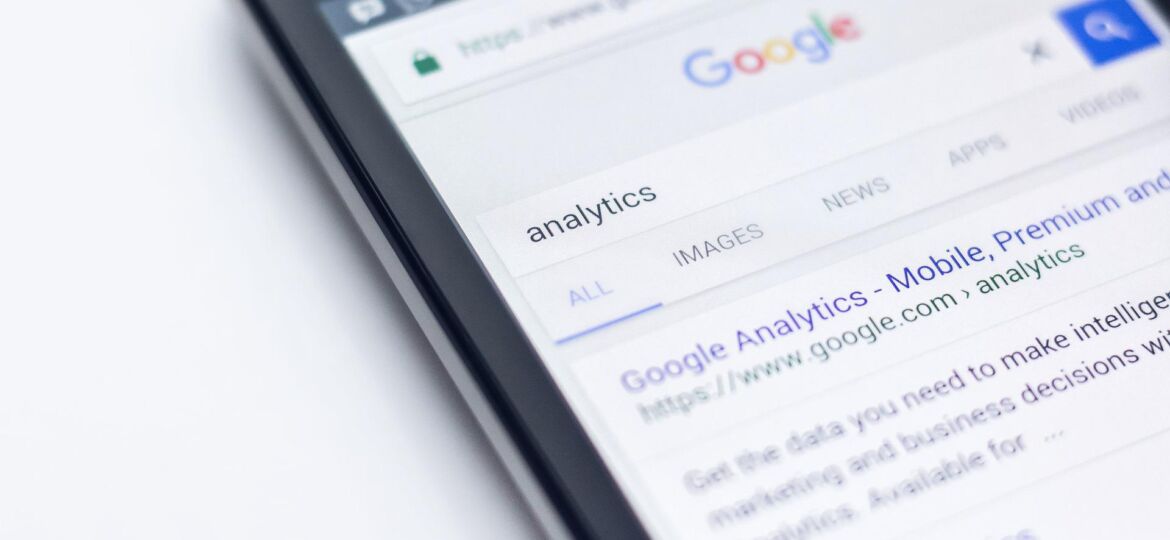Many who use Google Analytics as a tool to track website information know that Google has started updating their platform with some new features and ways to track. Google is moving away from Universal Analytics to Google Analytics 4 (GA4). Here are three things to know about this transition and new way of tracking data.
- With this new update comes a few tasks for companies to stay up to date. By July 1, 2023, Google will no longer be tracking data using the current version of Universal Analytics. You have six months after this deadline to backup and store your data before it is erased from Google’s database. In the meantime, you currently are able to upgrade to the newest version. Google recommends that you have both a Universal Analytics property and a GA4 property running simultaneously, so don’t delete your current analytics property just yet.
- With this update comes new ways to track users on your website. One of the most useful features is the new in-depth event tracking. This allows you to track things like loading a page, clicking a link, and completing a purchase, similar to what Facebook has done with their Facebook Pixel Analytics. This is great for ecommerce businesses who want to track conversions. Another new feature that Google is promoting is predictive capabilities. This feature uses Google’s analytics intelligence to predict future actions users may take. Features like this are going to be great for businesses who would like to analyze customer activity. This feature may also be used with a Google Ads integration. GA4 can use predictive metrics to build audiences for your Ads account.
- The update also brings a fresh look to the platform. Users will notice that the interface has been streamlined to just four main menu items (Reports, Explore, Advertising, Configure). While it has been streamlined, features from Universal Analytics remain under these four, high-level menu items. For example, if you are looking for your Realtime dashboard, check under the Reports tab. New updates always come with a shiny new look, but your favorite features will still be somewhere under the hood.
If you are used to the old ways of Google, there will be some growing pains. That is the case with most large updates and transitions. If we can help somehow, please let us know.
Resources from Google:
• Making the switch to Google Analytics 4
o https://support.google.com/analytics/answer/10759417
• Google Ads Migration Tool
o https://support.google.com/analytics/answer/10646596