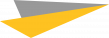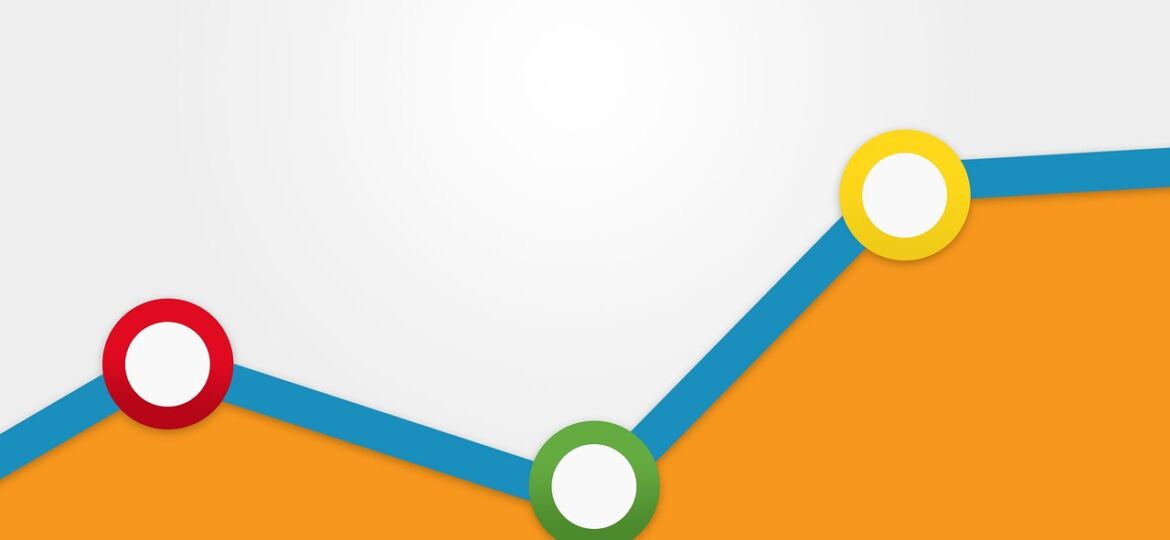As of July 1st, 2023, Universal Analytics stopped processing new data.
For those who may have missed it, Google Analytics 4 (GA4) is the successor to Universal Analytics. The analytics service features a new data model and interface, and in-depth tracking fully driven by events – or any interaction on a site such as clicks, scrolls, product views, and more. It also boasts automatic tracking with enhanced measurement, cross-device tracking, more robust sessions, and vastly improved funnels and pathing.
If your organization hasn’t made the switch yet, don’t worry. Google creates a GA4 property for you unless you opt out. Nonetheless, this automatically created property will only contain the basic features. If your property isn’t set up correctly with conversion tracking and other key features in place, you’ll likely be missing out on valuable website data.
So, what should you do to finalize the transition?
- Verify that your GA4 property is working correctly
- Check the Realtime report in your dashboard for recent activity
- Install or update the Google tag in your CMS or website builder, if needed
- Turn on Google signals for additional data and enhanced re-marketing
- Set up conversions to begin measuring specific events on your website
Keep in mind that GA4 does not retroactively pick up data, so you’ll need to back up your old Universal Analytics data while it is still available. Note that you will have until July 1, 2024, before Google shuts down Universal Analytics access for good.
For more tips on migrating your account to Google Analytics 4, visit this link. And don’t hesitate to give TRG Marketing a shout if you have any questions or concerns.